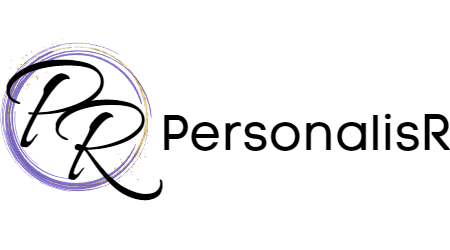How to Find and Download Your Spotify Code
Whether you have fallen in love with one of our Spotify Code Night lights, or have decided to buy Spotify Code Jewellery to give a symbolic gift to someone special, finding the code to upload with your order is easy!
How to Find and Download Your Spotify Code
Whether you have fallen in love with one of our Spotify Code Night Lights, or have decided to buy Spotify Code Jewellery to give a symbolic gift to someone special, finding the code to upload with your order is easy!
Simply follow the guide below on how to get a Spotify code for your product.
By following these steps, you'll ensure your personalized product features the exact song you love, ready to be scanned and played instantly.
Related Products Available for Purchase
Looking for unique and personalised gifts? Here are some top picks you might love:
Couples Spotify Code Keyring Set
Showcase your favourite song or gift a tune of love with these laser-engraved acrylic keyrings. Perfect gift for couples or friends who share that special song. Simply provide the artist and song, and get a keyring with your chosen Spotify code.

Price: $34.95 - find Couples Spotify Code Keychain Set Here
Personalised Spotify Code & Photo Night Light
Brighten up any room with a custom night light featuring your name. Ideal for kids and adults alike, this light comes with an easy-to-use wooden LED base and offers a variety of RGB light colours.

Price: $54.95 - Find Spotify Code and Photo Night Light HERE
Stainless Steel Bar Spotify Keyring
Show off your musical taste with this laser-engraved metal bar keyring. Provide the artist and song, and receive a sleek keyring with an engraved Spotify code.

Price: $44.99 - See Custom Spotify Code Bar Keychain HERE
Explore these items to find the perfect, memorable gift for yourself or a loved one!
To find and download the spotify code for your product -
Step 1: Open the Spotify app on your smartphone or tablet.
Step 2: Search for the song you want to generate a spotify code for. You can do this by typing the song title, artist name, or any relevant keywords into the search bar at the bottom of the screen.
Step 3: Once you've found the song, tap on it to open the song details page.
Step 4: On the song details page, tap on the three dots (...) located next to the song title. This will open a menu with various options.
Step 5: From the menu, select "Share" to proceed.
Step 6: A list of sharing options will appear. Look for and tap on the "Copy Link" or "Copy Spotify URI" option. This will copy the Spotify link or URI to your device's clipboard.
Step 7: Open a web browser on your device and visit the website: https://www.spotifycodes.com/
Step 8: Once on the Spotify Codes website, click on the text field where it says "Paste a Spotify link or URI here."
Step 9: Paste the link or URI you copied in Step 6 into the text field on the Spotify Codes website.
Step 10: After pasting the link or URI, a Spotify code will appear on the screen. This code represents your chosen song.
Step 12: Once you're satisfied with the appearance of the Spotify code, you can take a screenshot or download the code image by clicking on the "Download" button.
Step 13: Upload to product options as image file to customize your product with your song.
Please note that these instructions may vary slightly depending on the device and operating system you're using.
How to Use Spotify Code to Hear Your Song
Once you have your Spotify code (from a night light, jewellery, or another product), using it is simple:
Open the Spotify app on your smartphone or tablet.
- Tap on the search icon at the bottom of the screen.
- In the search bar, tap on the camera icon located to the right.
- A camera will open up—simply point it at the Spotify code you want to scan, or select an image of the Spotify code from your camera roll.
- Spotify will automatically recognize the code and take you to the corresponding song, playlist, or album!
If you need any assistance with creating your custom spotify product, simply contact our friendly customer service team at personalisrau@gmail.com